

| Idren | Posted: 25 Nov 2018, 05:55 PM |
|---|---|
|
Member Posts: 4 Joined: 25-November 18 |
"Greetings from France, I'm a drummer in wheelchair : I'm looking for mouth midi controller for playing the bass drum ; Do you think that your instrument would be able to do that ? In my case, (if you plug it directly to my Roland TD-20X Module) for simply playing just the kick drum ? : It's a breath controller but, as you can bite the controller. Do you think that it can be used if I bite just for one hit on bass drum, for instance ? (And so, not with a midi keyboard by playing notes) ... If I blow on it, It would like to know if I would be able to obtain a midi signal still by connecting it to my drum module ? Currently, I play the bass drum with my hands and electronic midi pads. ! I have also a electonic pedal for my foot. And finally, a cool device from the brand "Drum Sparx LLC" : "Drum Sparx uses any standard XLR microphone so the user can interact with the device using any type of sound they choose. Anything from boom boom boom to actual clicking sounds can be used with the Drum Sparx" : http://www.drumsparx.com/index.html - Basicallly, with this product you can talk into a microphone and make any midi sounds you want. I can use it for playing the kick drum too. But, for now, it's too sensitive for me : When I talk into the mic, I have the feeling that even if I just want one simple hit, unfortunately this is not easy: I got something sounding like a double pedal. Even if a do just one "ta" into the microphone : I guess I can fix it. But, for now, I prefer to play with my basic acoustic drum kit and electonic pads : Please, check out one of my drumming videos here : https://youtu.be/iNhWrWGn8Zc - I'm still very interested to play the kick drum with my mouth. A lot of things are possible. But, often homemade. It works. But, personally, i'm definitely looking for something that I would add continuously to my drum kit. Thank you. please, keep up the good work. I'm also a beatmaker/composer :This, might help me in a lot of ways. But, before alln I remain a drummer ! Have a nice day. :-) ------------- |
| [top] | |
| DAVID | Posted: 26 Nov 2018, 02:55 AM |
|
I love mcus Member Posts: 237 Joined: 10-September 17 |
QUOTE (Idren)
yes of course, if it is serial MIDI you can just grab a solenoid, mosfet and a mcu (like the atmega328 or attiny85) and you are good to goI'm looking for mouth midi controller for playing the bass drum ; Do you think that your instrument would be able to do that ? ------------- |
| [top] | |
| Idren | Posted: 12 Dec 2018, 02:33 PM |
|
Member Posts: 4 Joined: 25-November 18 |
Thank you, in fact I bought the USB MIDI Breath and Bite Controller 2 by http://www.tecontrol.se/ they send me a PDF (that you can find and read here : https://www.docdroid.net/aK5UOK3/how-to-configure-midiox.pdf) with some instructions by saying that : "The breath control devices I have built so far would not be able to help, as they are not midi controllers. But, it shouldn't be too hard to build something that could trigger the bass drum with a puff of air or with a bite control. I am unfortunately quite busy so I would not be able to build anything like this for a while. If you can find the type of control you want, such as a bite-controlled switch, I can give you some help or advice in turning it into a midi device. --- According to their tutorial, I selected the same in and out in MIDI-OX (I have a midi to Usb cable) , nothing happened : Same thing on Cubase 9.5 : I can add a midi track, press record. And, there's still no signals. Or, sometimes some signals; if I select something else, like my USB sound card for instance ... But, still unfortunately no sound ... Even in MIDI OX alone, when I bite, I still have no sound ! I wonder, If I plug my midi to USB cable correctly ! Should I plug the in and the out connectors to the same device ? Or one on my sound card, and the other on my drum module ? Please can you help me, or do you know an other way to do that kind of stuff. Thanks in adavance. PL. Last edit by Idren at 14 Dec 2018, 05:05 PM ------------- |
| [top] | |
| DAVID | Posted: 13 Dec 2018, 05:32 AM |
|
I love mcus Member Posts: 237 Joined: 10-September 17 |
well, did you connect the output of the usb to midi to a device, because midi is only data, not sound so indeed it was working but wasn´t plug in to anything Last edit by DAVID at 13 Dec 2018, 05:40 AM ------------- |
| [top] | |
| Idren | Posted: 14 Dec 2018, 05:21 PM |
|
Member Posts: 4 Joined: 25-November 18 |
QUOTE (DAVID)
well, did you connect the output of the usb to midi to a device, because midi is only data, not sound so indeed it was working but wasn´t plug in to anything 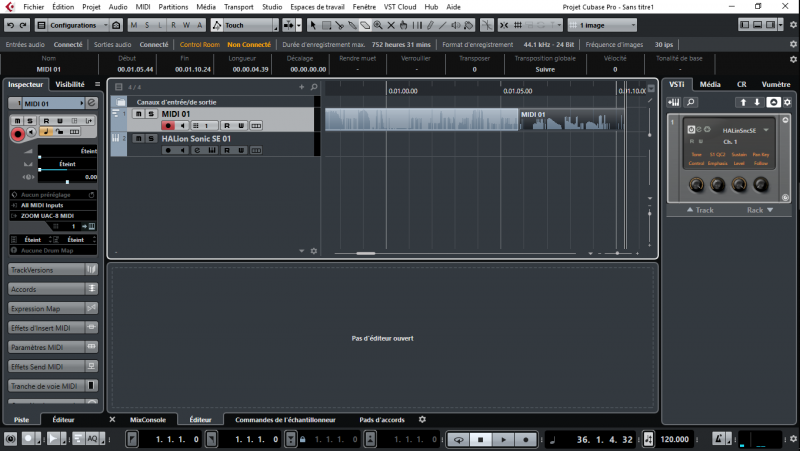 Well in fact, as shown in the tutorial I pluged the midi input/breathecontroller .... Plus, the output midi USB to my Zoom UAC-8 sound card. And tried to plug it also to my Drum module Roland TD20-X later. I think I did the things right. Altrough, I still have not sound at all at the moment, with Midi-OX ! Do you know any other softwares for midi mapping ? I feel, I'm pretty close to do it ! I'm watching some YouTube Video ! You see, in my screenshot here : This is in Cubase 9.5. When, I'm recording, I'm getting signals but, like if I was actually using a pitch pedal or something ! I would like to transform it into real midi notes. Anyone can help ? https://steinberg.help/cubase_pro_artist/v9/en/cubase_nuendo/topics/note_expression/note_expression_midi_controllers_as_note_expression_data_recording_c.html Thanks in advance. --- Edit, the conceptor replied this to my questions : "The Cubase note expression will not work. It will not trigger any notes, only control the expression of the note. MIDI-OX works. I have tested it here when I wrote the tutorial. I could not see the screens shots you sent earlier. The resolution was too low". -- This is my response to him and where I'm at right now : I did a video : I recorded my screen. So, you can see what I do directly in the software ! Click here to see it : https://sendvid.com/62tsmaj1. You will see the same configuration than in your tutorial ! All the midi ports are working. Just, I don't have the "Midi-OX Generated Event" button illuminated : I tried to change the output ... With the one from my soundcard and the one from the midi to USB cable ! I also tried to change the value of the note #. But unfortunately, still nothing ! My question is, what is your material : sound card/midi to usb cable ? And, where do you plug your output ? I guess, that I'm supposed to listen to the sound from the breath controller directly in Midi-OX. But, this is not happening ! I'm I supposed to just bite the device or breath too ? I have some signals just by moving the instrument ... Everything is working except the sound : To make a midi note, as you know : This is what I want ! Maybe the video will help. Thank You. :-) Last edit by Idren at 15 Dec 2018, 08:55 PM ------------- |
| [top] | |
| DAVID | Posted: 15 Dec 2018, 11:46 PM |
|
I love mcus Member Posts: 237 Joined: 10-September 17 |
your video help me a lot, the problem (as you previously say) was that there isn´t any midi on/off, you usually use the breath controller with another instrument like a midi keyboard ------------- |
| [top] | |
| DAVID | Posted: 15 Dec 2018, 11:47 PM |
|
I love mcus Member Posts: 237 Joined: 10-September 17 |
also midi ox supports the keyboard as a midi input so just press some keys on your keyboard ------------- |
| [top] | |
| DAVID | Posted: 15 Dec 2018, 11:50 PM |
|
I love mcus Member Posts: 237 Joined: 10-September 17 |
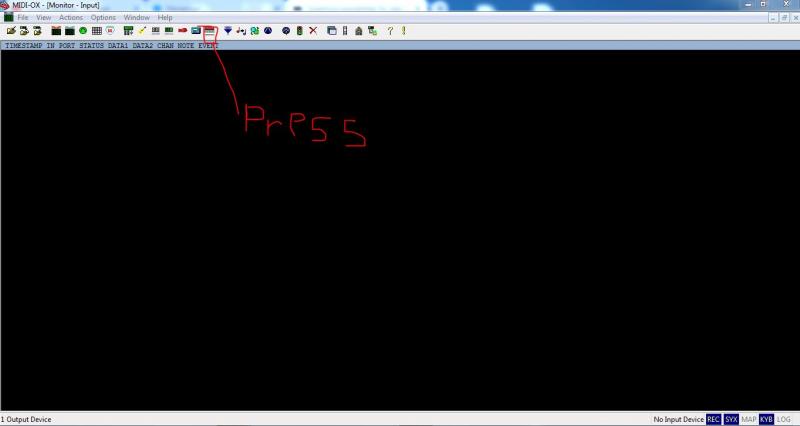 just press this button ------------- |
| [top] | |
| Idren | Posted: 27 Dec 2018, 04:00 PM |
|
Member Posts: 4 Joined: 25-November 18 |
Hi, Thank you but, I did it already. I recieved this reply bfromthe conceptor. : "Please, look at the MIDI-OX output window. There you should see the Note on event" - Sorry, but I don't see it. ------------- |
| [top] | |
Sign in to post a reply.