

| AshleyBooth | Posted: 23 Dec 2019, 04:37 PM |
|---|---|
|
Member Posts: 5 Joined: 23-December 19 |
Just finished building the kit. First problem was that the wood surrounds to the colons were too wide. I had to bend the pcb to get them to fit. Cured by filing the edges and using a black felt tip to touch them up. Second problem was more serious. I couldn't get a gps lock indoors even by a window so I took it outside. After an hour with no lock I moved it inside. Just as I started to move it it got a lock! I was unable to get a lock again. Luckily I have an outside gps antenna that feeds my 10MHz frequency reference. I split the feed and feed it to the clock. It worked! So I have a faulty gps patch antenna. I don't have continuity between the top of the patch and the centre pin of the u.fl plug. I've ordered a new patch antenna from eBay but I won't get it until the new year. I wanted to take the clock to a New Year's eve party for an accurate countdown :) Looks like I'll have to take an amplified gps antenna, a bias tee and another psu to get the clock working at the party. :( ------------- |
| [top] | |
| AshleyBooth | Posted: 24 Dec 2019, 05:54 PM |
|
Member Posts: 5 Joined: 23-December 19 |
Update. The new antenna arrived early! Fitted it and I now get a lock indoors by a window. So the original antenna was faulty. ------------- |
| [top] | |
| mit | Posted: 25 Dec 2019, 11:54 PM |
|
yeah whatever Admin Posts: 657 Joined: 4-May 16 |
Hello! Sorry for slow reply (also merry Christmas). Good job narrowing it down to the antenna so quickly. Those u.fl plugs are awful, I wish the modules would use something more durable. You can get ones with SMA connectors but I had really bad experiences with those modules, I never got them to work properly, I think the SMA antennas are active and the modules weren't providing the right bias voltage. I should look into this more. That outdoor antenna sounds like an excellent thing to have. If you plan to swap antennas regularly I would recommend mounting the GPS module on a removable pin header, so you won't wear out the tiny uf.l connector. This also gives you the option of an alternative NMEA/PPS source, you can run the clock from a laptop or raspberry pi with NTP, a usb/serial adapter and this python script. Slightly easier than the amplified antenna and a bias tee, still accurate to <50ms. ------------- |
| [top] | |
| AshleyBooth | Posted: 26 Dec 2019, 01:44 PM |
|
Member Posts: 5 Joined: 23-December 19 |
Thanks for your reply. The u.fl plugs are rated at only 30 insertions! OK for internal connections on equipment but not for us experimenters :) I've bought a u.fl to sma patch lead to get round that problem in future. In the long term I was also thinking along the lines of internet time to NMEA converter. PE mag had one in their April issue. https://www.epemag3.com/proj/0419.html . Bit late to wish you a Happy Christmas but have a happy New Year! ------------- |
| [top] | |
| mit | Posted: 26 Dec 2019, 05:10 PM |
|
yeah whatever Admin Posts: 657 Joined: 4-May 16 |
That ESP8266 NMEA module looks perfect, it would be great to have a simple drop-in unit that turned the clock into an NTP clock. There are just a couple of concerns you might want to watch out for if you use the source code they provide: - The GPS module outputs PPS and the UART string at the same time, with the milliseconds offset always being zero, if the PPS was provided. So the NMEA string contains the exact time at the start of the transmission, which may be out by a few hundred ms by the end of the transmission. Looking at the source code to that adapter I'm not convinced they're doing this correctly. You would at the very least want to get rid of the bit that outputs PPS while it's waiting to connect to wifi, whenever PPS is present the clock tries to tune its internal oscillator to match. - The wifi settings are hard coded. Not too much of a problem but it would be nicer if it could broadcast a wifi network at powerup so it could be configured. I've barely ever used the ESP8266 but I'm pretty sure that's easy enough to add. I have for a long time wanted to produce a combined time source module, either an ESP chip or a raspberry pi, something that has a temperature-compensated RTC, and listens to both GPS and NTP, taking whichever one is better at a given time, and producing an NMEA output and an authoritative NTP server. I'm sure people have made things like that in the past, but it would be nice to produce it in an open-source format and at a hobbyist budget. ------------- |
| [top] | |
| AshleyBooth | Posted: 28 Dec 2019, 09:48 AM |
|
Member Posts: 5 Joined: 23-December 19 |
I'm not that good at programming (my last programming was for a 6502!) so that change would be beyond my capabilities. ------------- |
| [top] | |
| mit | Posted: 29 Dec 2019, 05:32 PM |
|
yeah whatever Admin Posts: 657 Joined: 4-May 16 |
No worries, I think I'll have an attempt at making a drop-in NTP module for the clock when I get a spare moment. ------------- |
| [top] | |
| AshleyBooth | Posted: 30 Dec 2019, 11:05 AM |
|
Member Posts: 5 Joined: 23-December 19 |
Thanks. Looking forward to it. ------------- |
| [top] | |
| jramurray | Posted: 2 Jan 2020, 05:42 PM |
|
Member Posts: 2 Joined: 2-January 20 |
I had a similar experience - no lock when indoors. I fixed it by removing the whole gps unit (with its little plug in antenna, plus added 3v coin cell) and putting them in a small, waterproof, clip-lid food container. I then ran a 10m length of CAT5 cable to carry the five connecting lines to the indoors clock unit and set the antenna container on the roof. This has worked really well. I, too, found that the laser-cut blocks were too wide and caused the pcb to bend. I would like to derive a pulse from the clock every minute to synchronise other pieces of equipment. My first thought was to connect an Arduino Nano to the led pins on the minute units display, and output a (50mS) pulse whenever the status changed. Not very elegant, I know. Can anybody suggest a better method? A question. The seconds and centi-seconds displays free-run before the unit achieves lock. Are these centi-seconds locked to the satelite data, or are they interpolated, re-synching every second? Anyway, what a great piece of kit! Thanks! ------------- |
| [top] | |
| mit | Posted: 3 Jan 2020, 01:53 PM |
|
yeah whatever Admin Posts: 657 Joined: 4-May 16 |
QUOTE
Ah, that's a good idea. It seems to depend a lot on the building, I don't have much trouble in my house but my friend who lives in a newly-built block of flats has very poor reception. If the module and antenna can be placed outside that's ideal.I had a similar experience - no lock when indoors. I fixed it by removing the whole gps unit (with its little plug in antenna, plus added 3v coin cell) and putting them in a small, waterproof, clip-lid food container. I then ran a 10m length of CAT5 cable to carry the five connecting lines to the indoors clock unit and set the antenna container on the roof. This has worked really well. I'll add a note to the assembly instructions about the laser cut bits needing adjustment. It might be that my laser's optics need re-aligning. To get a pulse per minute I would recommend using the arduino to listen in on the serial data from the GPS module, it's likely much easier than trying to read the display data. You could also just listen to the PPS signal, which is one pulse per second, and count to 60, although if it loses the GPS fix the PPS signal will stop. QUOTE
The centiseconds are interpolated. When you first power up the clock they free run, once the GPS has a fix it begins to adjust the oscillator to tick at the correct speed. If it's had a fix for a minute or so the interpolation should be spot-on. If it loses GPS fix, it'll continue at the speed it was running at but temperature will affect it so it will drift. I still have a plan to eventually add a temperature-compensated oscillator to use as a backup when it loses GPS reception.A question. The seconds and centi-seconds displays free-run before the unit achieves lock. Are these centi-seconds locked to the satelite data, or are they interpolated, re-synching every second? ------------- |
| [top] | |
| QxStuart | Posted: 13 Jan 2020, 06:41 PM |
|
Member Posts: 10 Joined: 13-January 20 |
I’m also having GPS antenna issues. GPS lock and PPS active OK when on roof, but not indoors near window. This morning I tried a different window (see photos) with intermittent success. Adjacent Garmin is always locking onto 8 or more satellites. Could you recommend source / model of a different GPS antenna, and mating patch cable if necessary. (I have several roof mounted active GPS antennas feeding GPS disciplined 10 MHz oscillators, but I want the Precision Clock to be more portable.) No PPS in this window for about 1 hour 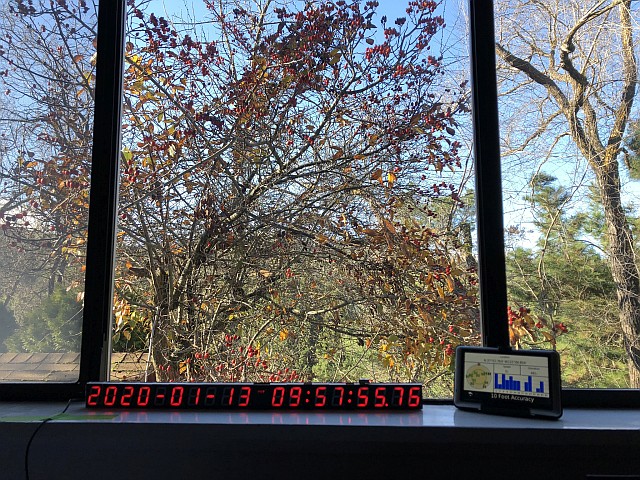 Then PPS became active (colons flashing), but intermittent (on/off several times each minute), and still intermittent after another hour.  ------------- QXStuart San Francisco Bay Area |
| [top] | |
| QxStuart | Posted: 14 Jan 2020, 12:07 AM |
|
Member Posts: 10 Joined: 13-January 20 |
6 hours later, in the same window location, the PPS stopped. I assume this was because the constellation of GPS satellites was a bit weaker at that time. I also assume the supplied GPS antenna is passive. So I went ahead and ordered this active GPS antenna from Mouser. https://www.mouser.com/ProductDetail/pulse/gpsmod1315/?qs=COJyYuYQspuQLpYSJ8kfJQ%3D%3D&countrycode=US¤cycode=USD  It should arrive in two days, , , Last edit by QxStuart at 14 Jan 2020, 12:09 AM -------------QXStuart San Francisco Bay Area |
| [top] | |
| mit | Posted: 14 Jan 2020, 05:44 PM |
|
yeah whatever Admin Posts: 657 Joined: 4-May 16 |
If you want to compare directly with the garmin unit, you can listen to the UART output of the module with a USB-serial device and run the u-center software from uBlox, which is free (but windows-only). It'll do the same type of plot and can also do a 24-hour sky-view. The gain of the antenna that comes with the module is not particularly great, but I haven't had much success with different antennas. If you go for an active antenna you will probably need a bias tee to provide power to it. The datasheet for the part should have some helpful info. Another idea, the reception could potentially depend on the USB-power supply. If it's a cheap chinese unit there might be a lot of high frequency noise present. Might be worth looking into. On one of my clocks I did add a load more capacitors to the power input but I couldn't tell if it actually made any difference. One more idea. In the picture, your antenna is mounted above the fourth digit. You could try moving it closer to the end of the clock, it's possible that the display driver is giving off some interference. In fact, if that was the case, the amplitude of the interference will depend on the brightness of the display. I wonder if covering the light sensor affects the reception? ------------- |
| [top] | |
| QxStuart | Posted: 16 Jan 2020, 06:52 AM |
|
Member Posts: 10 Joined: 13-January 20 |
Mit The active antenna arrived today and made a significant improvement. In this first photo, the antenna can be seen mounted above the last two clock digits. Now located on an indoor bookcase where the Garmin has no reception, the Precision Clock hasn't lost a 'blink' in over 6 hours. Before I bought the active antenna, I checked that the u-blox 6 GPS module is supplying 3.08 VDC to the antenna jack, so the new antenna was just plug-and-play.  The clock is also adjacent to my Internet Gateway & WiFi Router visible on the far left side in this photo. I suspect the WiFi AP RF signal is partially to blame for the Garmin not receiving well.  I have also been powering the clock from a 2200 mAh USB battery, which is the orange thing in the center of photo. With the dim room, with the clock LEDs on full, the clock is drawing only 50 mA. I think it was about twice that when the GPS receiver was trying to get a lock with the supplied antenna. I'd also like to recommend the "Gorgy Timing Atomic Clock" iPhone app as a 'tool' for verifying when a clock is synchronized. I have been using that app for many years. The audible "tic" and 1 second sweep graphic make it very easy to tell if a clock is off. Thanks for making this awesome clock-kit. ------------- QXStuart San Francisco Bay Area |
| [top] | |
| mit | Posted: 16 Jan 2020, 06:00 PM |
|
yeah whatever Admin Posts: 657 Joined: 4-May 16 |
Oh, excellent! Well done - I really wasn't expecting the active antenna to work with this module without extra power supply stuff. This is great news, I'll get one myself and try it out. I'll also stick some more info on the assembly instructions page. Interesting observation about power usage, I'd never considered that it might be a factor. I'll do some more investigations when I get hold of the new antenna. ------------- |
| [top] | |
Sign in to post a reply.