

| moist_raisins | Posted: 18 Feb 2025, 12:47 AM |
|---|---|
|
Member Posts: 7 Joined: 17-February 25 |
On power up, the display looks something like "0000-00-00 8-:88:88.88" (picture also attached). The time part of the display is also flickering slightly. Both sets of leds are also on for the timezone marker. The ldr and pot properly adjust the brightness, but only on the leds and colons and not the digits. I believe the gps receives a signal after about 1 min since the "gps fix" led is blinking, but the colons are not blinking. The display does not change once the gps fix starts blinking. I sourced all components myself along with the pcb using the github repo. Therefore, the max7219 chips are much newer with a date code of +24A8. My first guess is these chips are faulty, since the instructions described having some issues with a newer batch of chips before. I believe I soldered everything correctly. I did a visual check before I put the displays on. All of my joints on the displays seem good, and I didn't solder those any differently from the other components. I had some difficulty removing the digits with my limited equipment, so I'd like to avoid removing them until I've attempted other fixes first. I'm not sure how I should approach troubleshooting, any assistance or pointers would be appreciated. Is it the drivers, gps, did I not flash the mcu correctly, is my soldering just bad, or is it some other issue entirely? Thank you for the help.  ------------- |
| [top] | |
| mit | Posted: 19 Feb 2025, 09:41 AM |
|
yeah whatever Admin Posts: 658 Joined: 4-May 16 |
You have at least two problems going on there. The brightnesses of the segments suggests the display is not wired up right. It looks like they are showing something between a "0" and an "8", the middle segment is not fully illuminated. My guess would be a soldering mistake somewhere, most likely around the digit showing just a hyphen, but the fact it's affecting both sides of the clock means there may be more than one error. The one faulty batch of display chips did not power up at all, just remained totally blank. I've since used newer date codes which were fine. It's not impossible there's a different batch that failed differently though. With the kits I had a test jig so every part was tested before it got sent out, to try to avoid this kind of ambiguity. Secondly you may have forgotten to set the fuses on the ATtiny chip, most people starting from scratch do: https://mitxela.com/forum/topic/precision-clock-not-updating (I really should put that in the instructions page) If you post a picture of the back of the clock with closeups of the parts I might be able to spot something, can't promise though. ------------- |
| [top] | |
| moist_raisins | Posted: 20 Feb 2025, 12:38 AM |
|
Member Posts: 7 Joined: 17-February 25 |
Thank you for responding! Firstly, you were right about setting the fuses on the chip. I did not know about that step. Once I had done that, the time part of the display stopped flickering and all digits showed a constant "8" or hyphen. Though, the colons and time zone marker leds aren't turning on anymore. There was no change in overall brightness and turning the pot still doesn't have any effect. There is also the digit in the time display that previously showed a faint hyphen now shows nothing. The soldering on this pins seem good. A multimeter shows continuity between the cathode pin and the driver chip as well as the segments pins and the chip. The multimeter also reads the same voltage on the segment pins as the other digits. Another error I noticed is that I used a 10 Ohm resistor by the ldr instead of a 10M :P I dont have this resistor on hand yet so I soldered a temporary one of 1M. There was no change in brightness or behavior when turning the pot. And the same as last time, no change in behavior before or after the gps finds a signal. I can send close up pictures if you think that would still help, but for now, I hope this extra information helps. Thank you  ------------- |
| [top] | |
| mit | Posted: 20 Feb 2025, 03:26 PM |
|
yeah whatever Admin Posts: 658 Joined: 4-May 16 |
QUOTE (moist_raisins)
Another error I noticed is that I used a 10 Ohm resistor by the ldr instead of a 10M :P Ooof, that would do it. Unfortunately you might have damaged some parts as a result. I'd recommend looking at the schematic for the clock. The 10M resistor sets the minimum brightness, so the clock will work fine without it. But 10ohm will try to push hundreds of milliamps through each segment, limited only by your power supply. ------------- |
| [top] | |
| moist_raisins | Posted: 20 Feb 2025, 09:58 PM |
|
Member Posts: 7 Joined: 17-February 25 |
Yeah taking a look at the schematic and I see what you mean. I just confirmed that the all the leds and segments still light up using an external power source. I was mainly worried about the leds and the digit that weren't light up in the previous image. Since the picture was taken AFTER replacing the resistor, I knew the other lights didn't get fried. that leads to to believe that the diver chips may be damaged. The fact that the pot doesn't change brightness even after replacing the resistor reinforces this for me. I hope I'm right cuz this is an easy thing to fix, but let me know if you think it could be something else. I've ordered more chips and the 10M resist, I'll post an update once I replace them. Thank you ------------- |
| [top] | |
| moist_raisins | Posted: 24 Feb 2025, 01:32 AM |
|
Member Posts: 7 Joined: 17-February 25 |
I replaced the components but there was no change in behavior. I decided to take a scope and read the output pins on the mcu and found that all the logic pins are low. So the attiny isn't even running. I must have done something wrong when flashing it. If you have any advice on that step please let me know. In the meantime, I will do more research and continue trying. thank you for the help so far. ------------- |
| [top] | |
| moist_raisins | Posted: 24 Feb 2025, 03:49 AM |
|
Member Posts: 7 Joined: 17-February 25 |
The gibberish is now different gibberish!! The display didn't change and like before (see previous image), just displayed a bunch of 8's except for the hours-ones digit which was a dash. But once the gps found a signal it looked like the attached image. The date display doesn't change, but the time display segments flicker a lot. Except for the hours-ones digit which was correct. I even watched it go up properly at the hour. The colons also blink in time. They have a weird sequence of on-dim-on-off, but they're actually timed right. And the brightness changes properly for the colons and the working digit, but for no other part of the clock. I think this means its either a problem with the software or driver chips or both. Troubleshooting is slow and I'm never sure what the next step should be so any input or advice would be helpful. Thank you 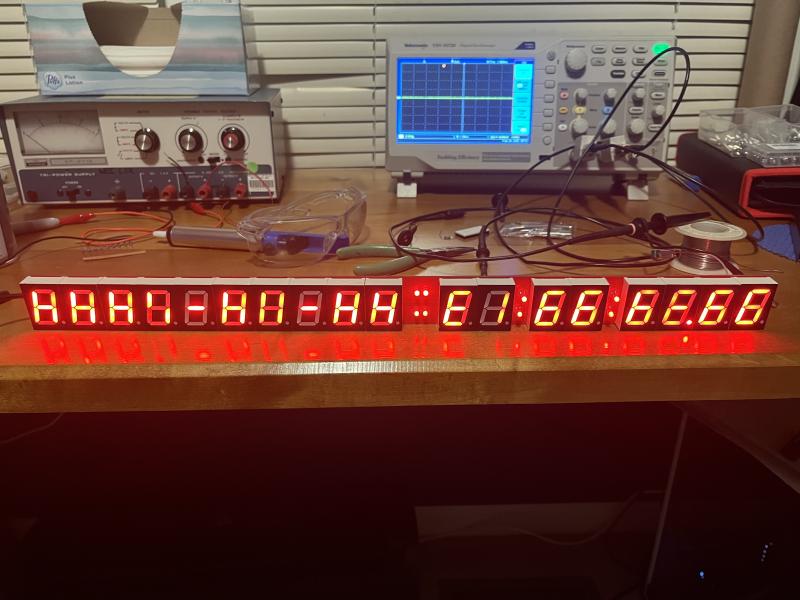 ------------- |
| [top] | |
| moist_raisins | Posted: 27 Feb 2025, 01:35 AM |
|
Member Posts: 7 Joined: 17-February 25 |
After further testing there's some really strange behavior from the driver chips. I decided to power on the circuit without the mcu to see how they would behave. On power up, all digits show an 8 except for the previously working digit which is blank. The digit pin for that digit is set to high (5v) which is the proper behavior as described in the chips' documentation. But all of the other digit pins are outputting 2V ??? No idea why this is happening, and why a single digit out of two chips outputs the correct voltage. all the chips are properly grounded and powered. I even tested with one of the old chips I replaced, and the digit pins are properly set to high on power up. ------------- |
| [top] | |
| moist_raisins | Posted: 27 Feb 2025, 04:21 AM |
|
Member Posts: 7 Joined: 17-February 25 |
The mystery may be solved. China sent me the wrong displays. theyre common anode instead of cc. What's even funnier is the working digit is the only cc one they sent me. This is very funny to me. Such a simple solution to something ive been scratching my head over. ------------- |
| [top] | |
Sign in to post a reply.