

| anoop | Posted: 27 Sep 2024, 06:00 AM |
|---|---|
|
Member Posts: 6 Joined: 27-September 24 |
Hello i am very new to using the rp2040 tiny i just started using the tiny device and was able to execute the blink example project but when i built the pov candle project inside the build folder i dont see any .uf2 file generated is this likely? there is candle.sln file which type of file i can use to upload the program to tiny rp2040? build output: -- Building for: Visual Studio 17 2022 Using PICO_SDK_PATH from environment ('..\..\pico-sdk') PICO_SDK_PATH is C:/Users/anoop/OneDrive/Documents/Projects/Pico/pico-sdk Defaulting platform (PICO_PLATFORM) to 'rp2040' since not specified. Defaulting target board (PICO_BOARD) to 'pico' since not specified. Using board configuration from C:/Users/anoop/OneDrive/Documents/Projects/Pico/pico-sdk/src/boards/include/boards/pico.h Pico Platform (PICO_PLATFORM) is 'rp2040'. -- Defaulting build type to 'Release' since not specified. Defaulting compiler (PICO_COMPILER) to 'pico_arm_cortex_m0plus_gcc' since not specified. Configuring toolchain based on PICO_COMPILER 'pico_arm_cortex_m0plus_gcc' Defaulting PICO_GCC_TRIPLE to 'arm-none-eabi' -- The C compiler identification is MSVC 19.41.34120.0 -- The CXX compiler identification is MSVC 19.41.34120.0 -- Detecting C compiler ABI info -- Detecting C compiler ABI info - done -- Check for working C compiler: C:/Program Files (x86)/Microsoft Visual Studio/2022/BuildTools/VC/Tools/MSVC/14.41.34120/bin/Hostx64/x64/cl.exe - skipped -- Detecting C compile features -- Detecting C compile features - done -- Detecting CXX compiler ABI info -- Detecting CXX compiler ABI info - done -- Check for working CXX compiler: C:/Program Files (x86)/Microsoft Visual Studio/2022/BuildTools/VC/Tools/MSVC/14.41.34120/bin/Hostx64/x64/cl.exe - skipped -- Detecting CXX compile features -- Detecting CXX compile features - done -- The ASM compiler identification is GNU -- Found assembler: C:/Program Files (x86)/GNU Arm Embedded Toolchain/10 2021.10/bin/arm-none-eabi-gcc.exe Build type is Release CMake Warning at C:/Users/anoop/OneDrive/Documents/Projects/Pico/pico-sdk/tools/Findpicotool.cmake:28 (message): No installed picotool with version 2.0.0 found - building from source It is recommended to build and install picotool separately, or to set PICOTOOL_FETCH_FROM_GIT_PATH to a common directory for all your SDK projects Call Stack (most recent call first): C:/Users/anoop/OneDrive/Documents/Projects/Pico/pico-sdk/tools/CMakeLists.txt:138 (find_package) C:/Users/anoop/OneDrive/Documents/Projects/Pico/pico-sdk/src/cmake/on_device.cmake:33 (pico_init_picotool) C:/Users/anoop/OneDrive/Documents/Projects/Pico/pico-sdk/src/rp2040/boot_stage2/CMakeLists.txt:57 (pico_add_dis_output) C:/Users/anoop/OneDrive/Documents/Projects/Pico/pico-sdk/src/rp2040/boot_stage2/CMakeLists.txt:101 (pico_define_boot_stage2) Downloading Picotool CMake Warning (dev) at C:/Program Files/CMake/share/cmake-3.30/Modules/FetchContent.cmake:1953 (message): Calling FetchContent_Populate(picotool) is deprecated, call FetchContent_MakeAvailable(picotool) instead. Policy CMP0169 can be set to OLD to allow FetchContent_Populate(picotool) to be called directly for now, but the ability to call it with declared details will be removed completely in a future version. Call Stack (most recent call first): C:/Users/anoop/OneDrive/Documents/Projects/Pico/pico-sdk/tools/Findpicotool.cmake:46 (FetchContent_Populate) C:/Users/anoop/OneDrive/Documents/Projects/Pico/pico-sdk/tools/CMakeLists.txt:138 (find_package) C:/Users/anoop/OneDrive/Documents/Projects/Pico/pico-sdk/src/cmake/on_device.cmake:33 (pico_init_picotool) C:/Users/anoop/OneDrive/Documents/Projects/Pico/pico-sdk/src/rp2040/boot_stage2/CMakeLists.txt:57 (pico_add_dis_output) C:/Users/anoop/OneDrive/Documents/Projects/Pico/pico-sdk/src/rp2040/boot_stage2/CMakeLists.txt:101 (pico_define_boot_stage2) This warning is for project developers. Use -Wno-dev to suppress it. -- Found Python3: C:/Users/anoop/AppData/Local/Programs/Python/Python39/python.exe (found version "3.9.11") found components: Interpreter TinyUSB available at C:/Users/anoop/OneDrive/Documents/Projects/Pico/pico-sdk/lib/tinyusb/src/portable/raspberrypi/rp2040; enabling build support for USB. BTstack available at C:/Users/anoop/OneDrive/Documents/Projects/Pico/pico-sdk/lib/btstack cyw43-driver available at C:/Users/anoop/OneDrive/Documents/Projects/Pico/pico-sdk/lib/cyw43-driver lwIP available at C:/Users/anoop/OneDrive/Documents/Projects/Pico/pico-sdk/lib/lwip mbedtls available at C:/Users/anoop/OneDrive/Documents/Projects/Pico/pico-sdk/lib/mbedtls -- Configuring done (6.2s) -- Generating done (0.4s) -- Build files have been written to: C:/Users/anoop/OneDrive/Documents/Projects/Pico/candle/build PS C:\Users\anoop\OneDrive\Documents\Projects\Pico\candle\build> 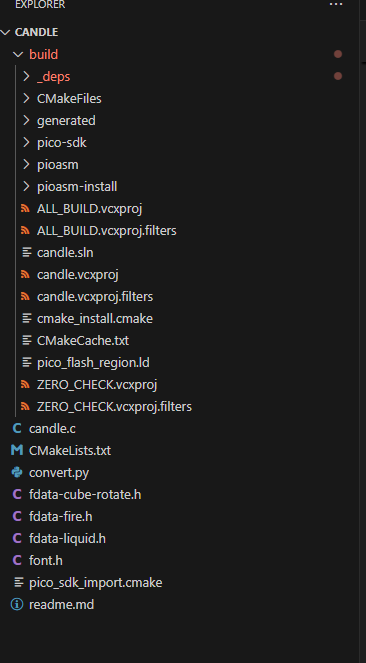 ------------- |
| [top] | |
| mit | Posted: 30 Sep 2024, 10:23 AM |
|
yeah whatever Admin Posts: 658 Joined: 4-May 16 |
I've never tried to compile with Visual Studio so I can't help you, but the RP2040-tiny is functionally the same as the Pico and the RP2040, there is a huge amount of information out there on how to compile for them. ------------- |
| [top] | |
| anoop | Posted: 4 Oct 2024, 06:25 AM |
|
Member Posts: 6 Joined: 27-September 24 |
i am using the VS Code as code editor only, i compiled the project in terminal only using the cmake, but i am unable to find the uf2 file, how did you compile the project if not from Visual Studio? can you point me in right direction Last edit by anoop at 4 Oct 2024, 06:27 AM ------------- |
| [top] | |
| mit | Posted: 5 Oct 2024, 06:03 PM |
|
yeah whatever Admin Posts: 658 Joined: 4-May 16 |
You're using Visual Studio as compiler, or at least cmake seems to think so. To be clear, you ran "cmake" in the build folder and got that output, did you then run "make"? Maybe you need to open the .sln file in Visual Studio 17 and click build? Or possibly delete the whole build folder, and run cmake again but specify a makefile output. ------------- |
| [top] | |
| anoop | Posted: 12 Oct 2024, 07:23 AM |
|
Member Posts: 6 Joined: 27-September 24 |
which build software are you using? MinGW? ------------- |
| [top] | |
| anoop | Posted: 26 Oct 2024, 09:44 AM |
|
Member Posts: 6 Joined: 27-September 24 |
finally got it working by clicking build button again, was able to generate uf2 file ------------- |
| [top] | |
| anoop | Posted: 8 Nov 2024, 09:33 AM |
|
Member Posts: 6 Joined: 27-September 24 |
@mit can you please share the blender files to convert the shapes into header data files? ------------- |
| [top] | |
Sign in to post a reply.