

| Palingenesis | Posted: 18 Oct 2022, 12:04 PM |
|---|---|
|
Member Posts: 3 Joined: 18-October 22 |
Just a thank you for updating the algorithms and tidying up the code. I hope at some time to contribute to the application. I thought I would show some of my results. I will probably do an Instructible showing How I achieved the results. I did 3 types before my cheap pens ran out. here is a video of the results: Tim's Plotter (Plotter Fun) 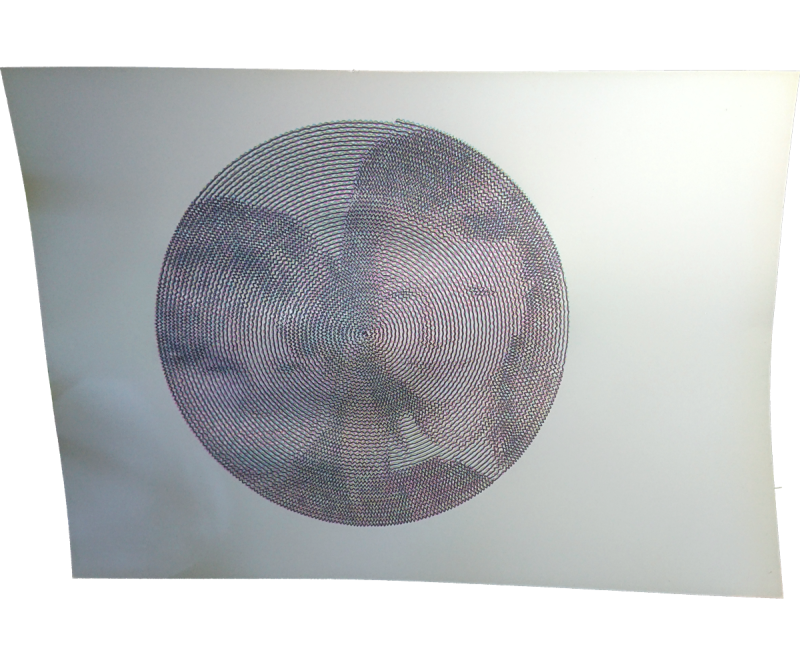 ------------- if you haven't learnt something new today, then the day has been waisted |
| [top] | |
| Palingenesis | Posted: 8 Dec 2022, 06:21 PM |
|
Member Posts: 3 Joined: 18-October 22 |
Done an Instructable. https://www.instructables.com/Colour-Plots-Using-Plotterfun-and-a-Pen-Plotter/ You may get a few more people visiting plotterfun web. ------------- if you haven't learnt something new today, then the day has been waisted |
| [top] | |
| mit | Posted: 9 Dec 2022, 12:02 PM |
|
yeah whatever Admin Posts: 658 Joined: 4-May 16 |
Thanks for sharing! Sorry I missed this when you first posted. For the single CMYK plot that I attempted, I took a similar approach, exporting each channel as a black-and-white image and running it through plotterfun, but then I just plotted each SVG directly from inkscape without taking the paper out of the machine. This should have lined up perfectly; it didn't, of course, because the squiggles on the top row were different heights and it used that as the origin. I like your 10 colour pen holder! I feel like with that, and some automation, we should be able to do 10-colour squiggle plots. Perhaps instead of splitting into CMYK, a new algorithm that selects the nearest colour out of the available ones for each part of the image. I think stipplegen would work quite well with that, then you could have a full colour stipple plot without the circles overlapping. ------------- |
| [top] | |
| Palingenesis | Posted: 11 Dec 2022, 06:39 PM |
|
Member Posts: 3 Joined: 18-October 22 |
Hi Mit, I am the type that believe post and emails should be read at one leisure :) Glad you like my pen holder. I was working on something to try and convert colour images to a plot type image, but it was going nowhere. Then I found what you have done. With all the various algorithms you have, I feel you have covered all that is needed. I think if you was to separate the colours so they don't overlap, you would have to have a high number of smaller circles. Then it is a time issue, how long is it going to take to plot. My plotter is small, one I made my self. It's fairly slow compared to a commercial type. I went for Linedraw in the instructable because I thought it showed best results over time (least time to plot). I think for Photos, using the primary colours is the way to go. I had in mind using my multi-colour pen for drawing coloured drawings that had been drawn using Vector Graphic software. I'm on with another project at the moment, but I think I should come back to this one day and try and give it G-Code output. When I made my current Converter (fairly basic), I was still learning, well I still am, but I know a little more now ha-ha. ------------- if you haven't learnt something new today, then the day has been waisted |
| [top] | |
Sign in to post a reply.