

| rduine | Posted: 19 Jan 2020, 11:16 PM |
|---|---|
|
Member Posts: 3 Joined: 19-January 20 |
Hello all, I recently bought a precision clock kit, really nice kit but i have a problem it seems. Once i plug it in, it starts counting like it should do:  After a couple of hours it displays the following: 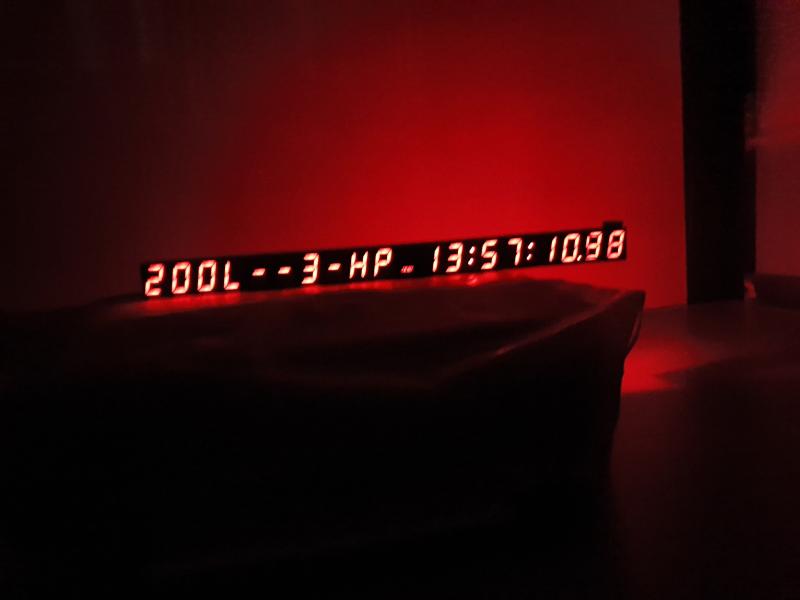 Over time the display will change, so the "200L" in the 2nd picture changes sometimes to "2030" and de "HP" changes to "HH" this takes some time. It seems that the gps never gets a fix, even when i take it outside for some hours (6+) it behaves the same. (i never see the PPS led blinking). I wanted to buy a active antenna (as adviced in the other clock topic) but before i do that, i was wondering if i could pin down the problem a bit further. So does anyone have an idea where to look first? Thanks in advance ------------- |
| [top] | |
| schertza | Posted: 20 Jan 2020, 11:35 AM |
|
Member Posts: 5 Joined: 19-January 20 |
My newly acquired kit is now doing the same thing. In my original post to the forum I tried to described my problem as "no flashing colons" and no GPS fix led illumination. Last night, after running for hours outside, mine also displayed these H's in the date fields and never really displayed "time". It seemed to possibly happen when I changed the state of the DST jumper. (kinda trying anything) I might have changed he jumper while the clock was powered on. But now continually seems to display similar H patterns in the date field. Thank you all fo all you do, alan ------------- |
| [top] | |
| mit | Posted: 20 Jan 2020, 01:48 PM |
|
yeah whatever Admin Posts: 658 Joined: 4-May 16 |
Hi folks, I've been looking into this problem and I think there are two different things that can cause it. One is simply that the GPS module is outputting junk data while it has nothing to report. This occasionally gets the time right, but the date is missing (and becomes random characters). Usually this only lasts for a very brief time, so I haven't had a chance to capture the output and see what it's saying. The other cause is in some cases the ATtiny baud rate appears to be off. I think the UART clock is calibrated quite poorly sometimes, and seems prone to errors. I noticed this some time ago with a batch of ATtinys not functioning correctly. My solution was to just buy more ATtinys and bin the ones which appeared to be miscalibrated. Every clock kit I've sent out since November has been tested against this problem, but it's possible a bad chip may have slipped through the net, especially if the calibration is temperature-sensitive. Rduine, I would recommend leaving the clock outside on a clear day and seeing if it can get a fix (GPS leds on the back blinking). If that happens and the date is still wrong, then it must be the ATtiny at fault and I'll send you another one. If it can't get a fix, maybe the antenna is at fault. By the sound of it, that active antenna will help, although I've not had a chance to test it myself yet. Alan, I would guess that when you changed the DST jumper, perhaps the antenna was moved slightly. When the clock is working correctly, it's completely fine to enable or disable DST while it's running, so that shouldn't have had much effect on it. Some people have reported moving the antenna just a few inches can make a difference. ------------- |
| [top] | |
| rduine | Posted: 20 Jan 2020, 01:56 PM |
|
Member Posts: 3 Joined: 19-January 20 |
Ok thanks for the response!,i Will try that and let you know :) Last edit by rduine at 20 Jan 2020, 01:56 PM ------------- |
| [top] | |
| schertza | Posted: 22 Jan 2020, 11:12 PM |
|
Member Posts: 5 Joined: 19-January 20 |
My active antenna came today (from mouser) and my GPS located a fix within minutes. I'm sooo excited. It works! it works! Thanks Tim and QxStuart! ------------- |
| [top] | |
| QxStuart | Posted: 23 Jan 2020, 12:42 AM |
|
Member Posts: 10 Joined: 13-January 20 |
shertza Glad to hear that the active antenna worked for you too. I remember that happy feeling when those colons started blinking! Being curious, I ordered the 33dB gain model and it arrived today. I tested it in my kitchen, but after 2 minutes the ublox GPS had not sync'd. So I put the 15dB antenna back on and the GPS syn'd in 15 seconds! So i suspect the 33 dB gain antenna overloaded the GPS with my local RF noise. I'll try it again tonight, in my basement, where & when the RF background noise is lower. John ------------- QXStuart San Francisco Bay Area |
| [top] | |
| rduine | Posted: 23 Jan 2020, 04:42 PM |
|
Member Posts: 3 Joined: 19-January 20 |
One happy precision clock owner here :) I also got my active antenna from mouser today, and i got a fix within 2 minutes, awesome! Thanks tim for the kit, and QxStuart for sharing the active antenna solution! ------------- |
| [top] | |
| avidrissman | Posted: 7 Feb 2020, 03:55 AM |
|
Member Posts: 3 Joined: 7-February 20 |
Just soldered up my clock. First, after spinning on my kitchen counter for twenty minutes or so, it showed some garbage for the date with a reasonable time, but before I could get myself out of my startled state it cleaned up. Second, It’s been about an hour, and while the time’s drifted slowly closer to NTP time, it’s still not gotten a lock. The idea of putting it outside is not possible (NYC life) but I’ll let it run overnight on my kitchen counter. I’m also going to get that antenna. This was really interesting. I’m not the best solderer, but by the end of the clock kit I managed to start getting semi-reliable shiny solders. OMG, just checked and the colons are blinking! Yay! Maybe I don’t need that antenna after all. ------------- |
| [top] | |
Sign in to post a reply.