

| HollowQwert | Posted: 25 May 2018, 02:50 PM |
|---|---|
|
Member Posts: 19 Joined: 25-May 18 |
I am relatively new to all of this hardware and software, but after getting all the parts and setting them up on a breadboard for now, when I plug in the USB nothing happens, no computer recognizes the USB. I thought maybe if I uploaded the code to the USB that it will be recognize, however I do not know how to upload the code to the attiny85 without the USB being recognize. What am I doing wrong? ------------- |
| [top] | |
| mit | Posted: 25 May 2018, 05:03 PM |
|
yeah whatever Admin Posts: 657 Joined: 4-May 16 |
Have you flashed the ATtiny85 at all? There is no usb bootloader on it, in fact no hardware usb at all so nothing will happen if the code has not been flashed onto it yet. I used a USBASP programmer to flash the chip, they are very cheap. ------------- |
| [top] | |
| HollowQwert | Posted: 1 Jun 2018, 02:20 PM |
|
Member Posts: 19 Joined: 25-May 18 |
Took me a while to reply, sorry about that but I have not flashed the chip yet. So once I flash the chip it should be recognized as a USB and I'll be able to upload the code? ------------- |
| [top] | |
| DAVID | Posted: 1 Jun 2018, 08:49 PM |
|
I love mcus Member Posts: 237 Joined: 10-September 17 |
QUOTE (HollowQwert)
the flash is the same as uploadTook me a while to reply, sorry about that but I have not flashed the chip yet. So once I flash the chip it should be recognized as a USB and I'll be able to upload the code? ------------- |
| [top] | |
| DAVID | Posted: 15 Jun 2018, 06:06 PM |
|
I love mcus Member Posts: 237 Joined: 10-September 17 |
i also forgot it when you finish flashing the attiny85 you must change the fuses to extended 0xFF high 0xDD low 0xF1 ------------- |
| [top] | |
| HollowQwert | Posted: 16 Jun 2018, 03:51 PM |
|
Member Posts: 19 Joined: 25-May 18 |
How do I change the fuses? Is it on the Burn o mat downloader? ------------- |
| [top] | |
| DAVID | Posted: 16 Jun 2018, 04:48 PM |
|
I love mcus Member Posts: 237 Joined: 10-September 17 |
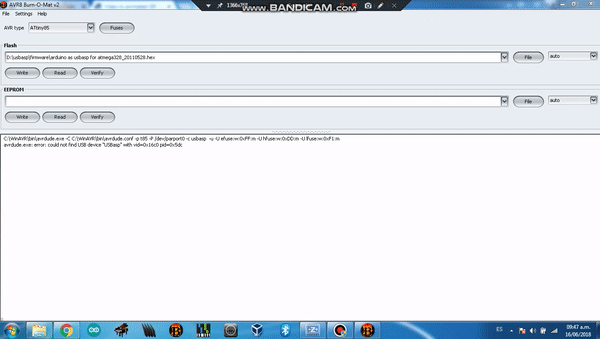 Last edit by DAVID at 16 Jun 2018, 04:56 PM ------------- |
| [top] | |
| DAVID | Posted: 16 Jun 2018, 04:50 PM |
|
I love mcus Member Posts: 237 Joined: 10-September 17 |
it gave me an error cause i did not have the usbasp plug in to my computer ------------- |
| [top] | |
| HollowQwert | Posted: 17 Jun 2018, 06:48 AM |
|
Member Posts: 19 Joined: 25-May 18 |
After about 4 hours of messing around and checking the connections, I have gotten to where the burn o mat tells me that there was an error to download the code. Since I'm using an Atmega8 programmer do I make the AVR the ATtiny85 or the ATmega8? ------------- |
| [top] | |
| DAVID | Posted: 17 Jun 2018, 02:30 PM |
|
I love mcus Member Posts: 237 Joined: 10-September 17 |
what error do burn o mat gave you?? ------------- |
| [top] | |
| DAVID | Posted: 17 Jun 2018, 02:30 PM |
|
I love mcus Member Posts: 237 Joined: 10-September 17 |
in the avr type you must set it to attiny85 ------------- |
| [top] | |
| DAVID | Posted: 17 Jun 2018, 02:58 PM |
|
I love mcus Member Posts: 237 Joined: 10-September 17 |
this might help https://youtu.be/zXqlhsnQC3Y ------------- |
| [top] | |
| HollowQwert | Posted: 17 Jun 2018, 04:48 PM |
|
Member Posts: 19 Joined: 25-May 18 |
Ok so that video did help a lot, I got the program to download onto the ATtiny85 but after plugging in the setup I have it still doesn't work, is there an extra step that I am missing? I also added a screenshot of the setup that I made on tinkercad and that I based my design on 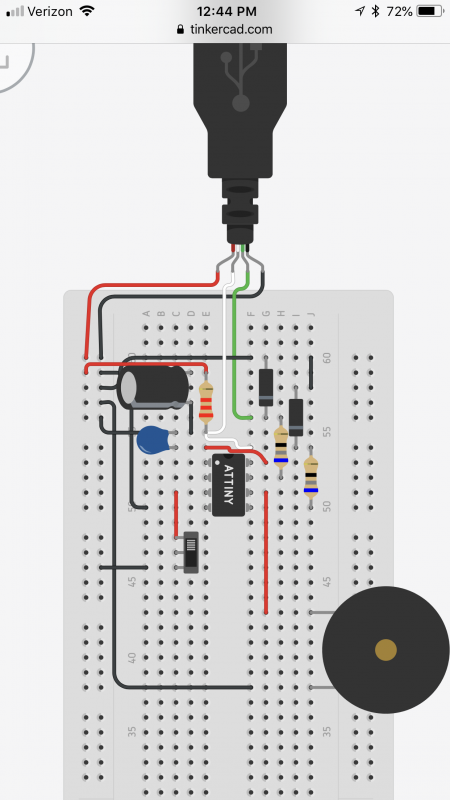 ------------- |
| [top] | |
| DAVID | Posted: 17 Jun 2018, 05:22 PM |
|
I love mcus Member Posts: 237 Joined: 10-September 17 |
which zener diodes are you using some of them even if they are 3.3v will not work ------------- |
| [top] | |
| DAVID | Posted: 17 Jun 2018, 05:33 PM |
|
I love mcus Member Posts: 237 Joined: 10-September 17 |
try this schematic https://easyeda.com/elpro/attiny85-morse-keyboard any diode will work except schottky diodes Last edit by DAVID at 17 Jun 2018, 05:48 PM ------------- |
| [top] | |
Sign in to post a reply.