

| peter | Posted: 10 Sep 2022, 03:38 AM |
|---|---|
|
Member Posts: 3 Joined: 10-September 22 |
Firstly, thank you. The GPS clock takes pride of place in my office, I love it! It has been working wonderfully but today I have noticed that half the digits (the date, up to and including the time zone) appear dimmer than usual, and the time itself doesn’t appear to be affected by the automatic brightness and instead display at full brightness. Can you please advise? Thank you! ------------- |
| [top] | |
| peter | Posted: 10 Sep 2022, 06:00 AM |
|
Member Posts: 3 Joined: 10-September 22 |
Ok, that's odd... I powered it off for an hour or two and have come back to it and the issue appears to be resolved! Can you advise what might have caused this blip? Thank you! ------------- |
| [top] | |
| mit | Posted: 10 Sep 2022, 08:11 AM |
|
yeah whatever Admin Posts: 658 Joined: 4-May 16 |
Hi, that is odd. The brightness circuit is fully analog, with the two PNP transistors forming a current mirror sending a reference current to the display drivers. It's possible that if there was a short between the legs of one of the transistors, or somewhere in the circuit, it would cause this behaviour. Perhaps some dirt or something partially conductive came in contact with it? The fact it fixed itself after powering off make it hard to say. I did have someone mention their clock had half the display dimmer than the other just a month ago, but that was from the moment they first powered it on, and I was worried that the transistors I'd sent them weren't matched. I did switch supplier mid July and maybe the hFE tolerances are worse, but they would have to be severely mis-matched for the disparity to be visible, since the brightness current has a dynamic range of about 45dB, so a few percent difference would be pretty subtle. Anyway, if your problem was a temporary one then this clearly isn't related. Have a close look at the circuit around the LDR and maybe try some flux cleaner on the area, but I suppose if the problem doesn't come back then we may never figure it out. ------------- |
| [top] | |
| peter | Posted: 10 Sep 2022, 09:00 PM |
|
Member Posts: 3 Joined: 10-September 22 |
Firstly, thank you so much for replying so quickly, it is hugely appreciated, given how busy you must be… :-) As you can see from the below, my optimism was hasty. The brightness disparity does seem to still be present, it was simply that the ambient light was sufficient enough that the issue did not appear to be immediately obvious.   Given the lighting conditions and the brightness at which the clock is set, it appears that the left side may be functioning normally and the right size is disregarding ambient brightness. Any and all advice, given the updated facts, would be very much appreciated! Do your recommendations still stand? I took a look and couldn’t see any shorts, but I recognise the clock is fully assembled at this stage! Thanks! Peter P.S. Just to add that the clock has been functioning perfectly for close to a year with continuous operation and this is most definitely a recent (i.e. today) issue. Last edit by peter at 10 Sep 2022, 09:07 PM ------------- |
| [top] | |
| mit | Posted: 12 Sep 2022, 09:52 AM |
|
yeah whatever Admin Posts: 658 Joined: 4-May 16 |
Hmm that is quite a significant disparity. The displays work by taking a reference current, the final segment current is some fixed multiple of the reference current. The LDR and current mirror circuit with the transistors provides this small current to both drivers in a way that should ensure they receive the same reference current. It's most likely that there is some leakage current getting in to the reference current for the time side. Even a small amount of conductance between the reference pin and the power pin could skew the brightness. Take a look at the display driver for the time side, look closely at the ISet pin, which is pin 18, highlighted in red here: 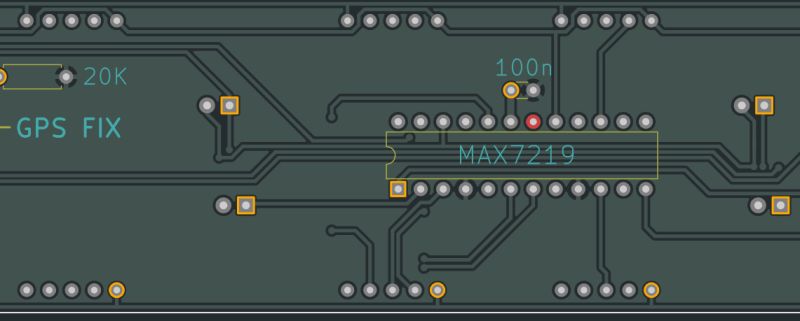 If there's some kind of short between it and the adjacent power pin that would certainly explain it. ------------- |
| [top] | |
Sign in to post a reply.