

| FRASER | Posted: 5 Mar 2019, 02:17 PM |
|---|---|
|
Member Posts: 1 Joined: 5-March 19 |
Hi there, I have followed the instructions in the tutorial and have reached the stage in which the HC05 module has been flashed with the RN42 firmware. The final stage is: 'Load up the PSTool again (note: close blueflash first, it tends to crash if they both try to access the chip at the same time) and select 'merge' to load your PSR file onto the chip. Finally, go through and change the crystal trim and bluetooth address back to their original values.' During this stage the following error is detected (shown in Figures) I am not sure if anyone has an idea as to what this problem may be? Thanks Fraser 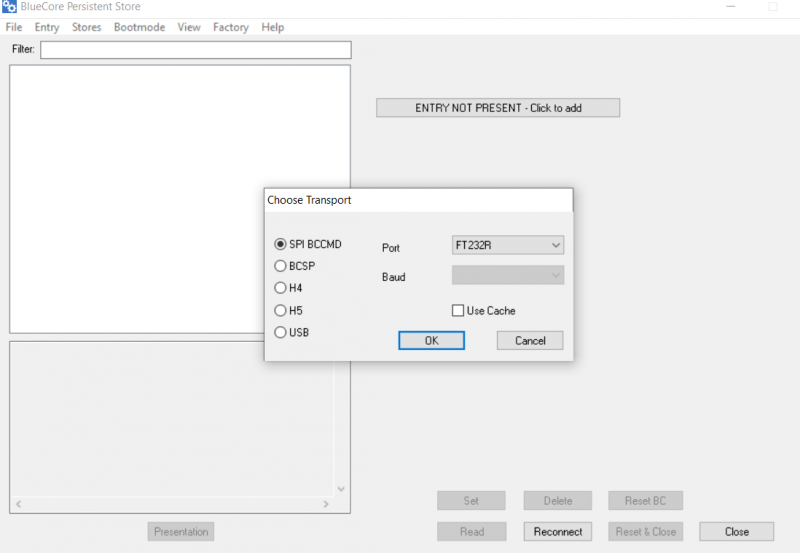 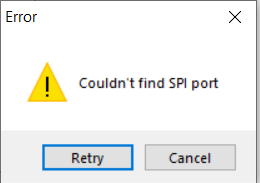 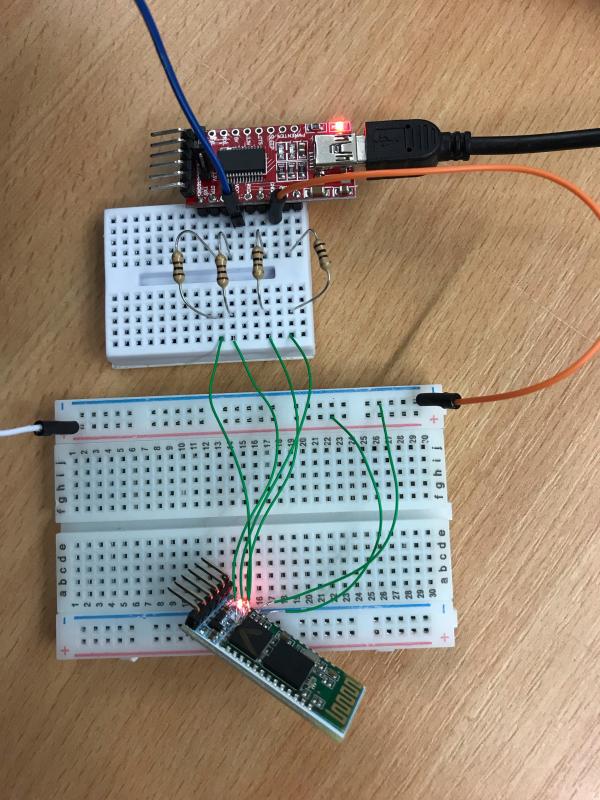 ------------- |
| [top] | |
| mit | Posted: 5 Mar 2019, 07:34 PM |
|
yeah whatever Admin Posts: 658 Joined: 4-May 16 |
If you took a backup before flashing the new firmware, try putting the old firmware back on it, and see if the PSTool works. If it does, that probably means there's a problem with the new firmware you acquired. I've not seen that error message before, but to be honest it's been a few years since I did this and I can't remember the details. ------------- |
| [top] | |
| VonBarth | Posted: 12 May 2019, 03:34 PM |
|
-]Dream Machine[- Member Posts: 7 Joined: 30-March 19 |
I had a similar issue as above, then I noted that in the guide it says: "Load up the PSTool again (note: close blueflash first, it tends to crash if they both try to access the chip at the same time)" So make sure you only load one program at a time. If all else fails: close all programs, reboot the chip, and then only open one program at a time (either PSTool or blueflash.) Last edit by VonBarth at 12 May 2019, 03:34 PM ------------- |
| [top] | |
Sign in to post a reply.